How to Log In
Website Link
Search for Go4Schools in an internet browser or follow this link https://www.go4schools.com/ to access the website. In the top right of the screen, you will need to choose whether to access as a parent or a student. If you have any difficulties logging in, please contact us at your earliest convenience.
Logging in
When logging in for the first time, you should enter the e-mail address you have registered with the school in the box under “First Time User” and generate a password. Students should enter their school email address.
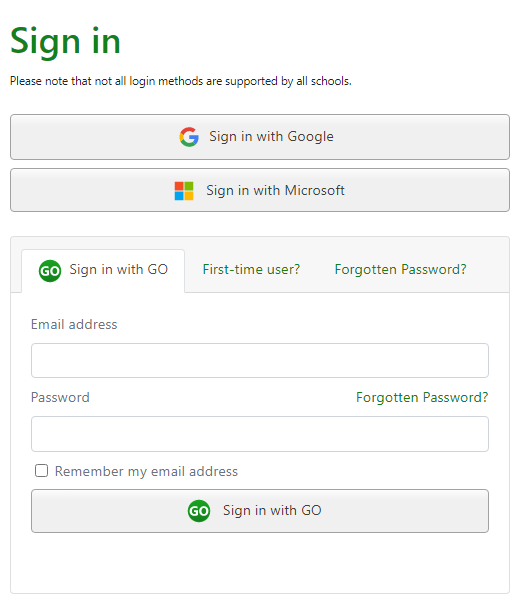
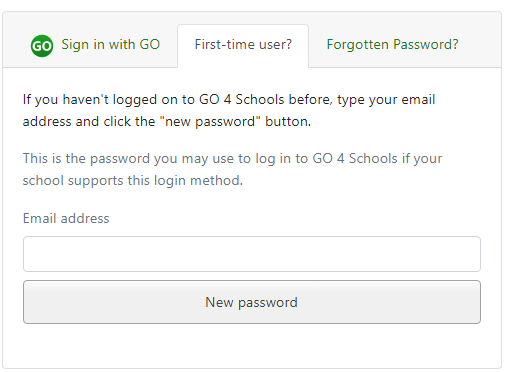
Problems logging in?
Go4Schools is a secure system. To gain access, you must use the e-mail address we have recorded on our system. If you haven’t registered your e-mail address with us, you won’t be able to log on and access your child’s page until this is rectified.
To register a new address, or if you experience problems logging in, please contact Mrs Arnold at SArnold@soham-college.org.uk
Once a password has been generated you can log in. Your password can be changed to something more memorable by clicking on the “my settings” tab in the green bar at the top.




